Unbookmark a recipe
-
 frankieanne
13 years ago
Flag
frankieanne
13 years ago
Flag
-
 keni
13 years ago said:
Flag
keni
13 years ago said:
Flag
-
 kristopher
13 years ago said:
Flag
kristopher
13 years ago said:
Flag
-
 lovebreezy
13 years ago said:
Flag
lovebreezy
13 years ago said:
Flag
-
 kristopher
13 years ago said:
Flag
kristopher
13 years ago said:
Flag
-
 frankieanne
13 years ago said:
Flag
frankieanne
13 years ago said:
Flag
-
 lovebreezy
13 years ago said:
Flag
lovebreezy
13 years ago said:
Flag
Have a comment? Join this group first →
Group Details
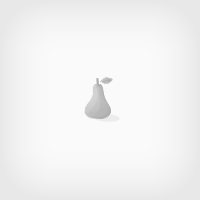
- Creator
-
kristopher

- Type
- Public
- Members
- 491
- Age
- 13 years ago
- Activity
- low
- Membership
- Join the Group
Did you know?
You can find quick links to all discussions you've taken part in via the "Discussions" tab.
